|
1. Accept your Offer of Admission online & Pay the acceptance Tuition Deposit |
| WHEN | Accept the Offer by the deadline in your Offer of Admission letter.
|
| HOW | All Admits - do this first- Email the JD Admissions Office, stating your intent to accept and provide your current contact information: mailing & permanent addresses; mobile and home phone numbers.
- Log in to your OLSAS account and, if new, update your contact phone numbers, home and mailing address, indicate which address is to be used after June 1
JD-only Admits- Log in to your OLSAS account
- In the left side menu of Application Links, select Choices/Offers
- Select the link to the Offer for the program University of Toronto ‐ Letter of Permission JD
- Select your one Response to Offer, from among these options:
- Firm Accept
Accept UofT Law, and not be considered further for all other OLSAS program choices, regardless of where those choices are in their admission selection process.
- Provisional Accept
- Accept UofT Law, and indicate which other OLSAS program choices you want to still be considered, i.e., un-responded offers, or choices with decisions pending.
- This option is available before August 1.
On August 1, a provisional acceptance will change to a firm acceptance automatically at OLSAS.
- Finalize the transaction by completing the Review & Submit step, linked on the left hand menu on the OLSAS webpage.
|
| |
| In addition to accepting the Offer of Admission, to confirm your acceptance at the university, a non-refundable deposit is required. The deposit will be applied to the first session (term) tuition. A Tuition Deposit Form with these payment instructions is also enclosed in your Offer of Admission package. |
| WHEN | From 1 day following the submission of your acceptance at OLSAS, proceed to pay the deposit using ACORN, by the deadline to respond to your Offer of Admission at OLSAS. The Offer of Admission will be cancelled if the deposit is not received by the deadline. |
| HOW | In Canadian currency, payable online by Credit Card only via ACORN, based on immigration status in Canada: - Domestic Students: $500
- International Students: $2,000
PAYMENT BY CREDIT CARD Before you pay please note: - VISA or MasterCard accepted only
- A non-refundable convenience fee of 2.5% (domestic: $12.50/international: $50) will be added
- Payment is only via your ACORN account accessed by using your JOINid or UTORid
DATA SECURITY CAUTION
We do not advise sharing your ACORN access information with anyone in order for them to make the payment, since that will provide access to view and change significant data in your official student record. You will assume all responsibility and risk for doing so.
PAYMENT INSTRUCTIONS - EXTREME CAUTION
- EVERYONE, please follow these SPECIFIC instructions since they are for paying the deposit and differ from the instructions for paying the rest of your tuition.
- Former UofT students, DO NOT try to pay the deposit by e-banking as you would pay tuition customarily, follow the deposit payment instructions specified.
- DO NOT follow the menus in the ACORN system intuitively, please have these specific instructions with you when you are paying the deposit.
- If you have not already done so, enable your JOINId see Next Step #3; or use your existing UTORid.
- Log in to ACORN
- In the DASHBOARD main display area, look for the block titled FINANCES
- In that block, your ability to pay by credit card is enabled if it displays these specific lines of text:
- Outstanding Admission Deposit
- Juris Doctor (Faculty of Law)
- with a value of $500 (domestic) / $2,000 (international)
- From that block select the button Make a Payment to proceed to the option to pay by credit card, then make the payment.
- After the completion of the payment
You should receive two separate emails, to your email address on file in ACORN, with receipt of payment information. - One email will be from UofT Student Accounts using the sender name noreply.easi@utoronto.ca,
- The other from Moneris, the agency which handles the payment transaction.
- Once received, forward the appropriate Receipt of Payment email to JD Admissions
Without delay, of the two emails,
Verification of Receipt of Tuition Deposit at the University
From 3-5 business days after payment, to verify that Student Accounts has received and processed the deposit: - Log into ACORN
- From the Finances menu, select Financial Account, then go to Payment History or Account Details to view.
- The payment is listed as Credit Card Admission Deposit with a value of $500 (domestic) / $2,000 (international)
|
| | |
2. Enable your JOINid & Log in to ACORN |
| WHEN | JOINid
For UofT applicants, the id provides e-access to key student services, including housing resources. |
| HOW | New students to UofT The JOINid and UofT Student Number (UofT applicant number) are listed on your Offer of Admission letter. Separately, we will email your JOINid and Student Number with the instruction to go online to enable your JOINid. Returning UofT students
If you have an active UTORid then use it instead of the JOINid. With a UTORid there is no need to obtain and enable a JOINid. Likewise, use your UofT Student Number instead of the UofT Applicant Number. Caution
If you try to log into applicant services that do not pertain to law students, you will receive login error messages. Therefore, after you have enabled your JOINid, for services other than accessing ACORN or university housing applications, simply await further email updates. |
| |
| WHEN | ACORN
This is the Student Web Services (SWS) portal for the student record system that allows you to update your contact information, view your grades, see the details of program fees and payments etc. Within 3 to 5 business days after submitting your acceptance of the Offer of Admission log in to ACORN: - To verify that your tuition deposit has been received by Student Accounts
- To verify your mailing and contact information.
- To add to your personal information one or more Emergency Contacts, who the university should contact on your behalf, in the event of an emergency.
|
| HOW | Go to www.acorn.utoronto.ca
Your JOINid must be enabled in order to use ACORN. - To verify that your tuition deposit has been received by Student Accounts
From the Finances menu, select Financial Account, then go to Payment History or Account History to view.
- To verify your mailing and contact information
From the Profile & Settings menu, select the relevant options
- To add to your personal information an Emergency Contact
From the Profile & Settings menu, select Emergency Contact
|
| |
3. Get your UTORid, UTMail+ and TCard |
| WHEN | Get your account activated without delay, starting the next day after accepting your offer of admission at OLSAS. |
| HOW | UTMail+ is the only email used by the university to communicate officially with students. - FIRST - Convert your JOINid to your UTORid
- Conversion for New students to UofT
- Returning/Re-registering UofT Students and UofT alumni should continue to use their UTORids. If you forgot your UTORid or it is inactive, please see the T-Card web site for the section for Returning/Re-registering students.
- The UTMail+ activation instructions will be given to you at the end of the conversion
- Once activated, to log in to your account go to http://mail.utoronto.ca
- SECOND - Everyone, provide JD Admissions with your UTMail+ address
- Please let us know that you've set up your UTMail+ account, by emailing JD Admissions from your UTMail+ account.
|
| |
| WHEN | TCards may be obtained in-person at the university after you obtain your UTORid, ideally by August 15.
Get your card before the first day of classes. Note due to the volume of new incoming UofT students, it may be busy at the TCard Office. Therefore, the sooner you act, the sooner you will obtain your TCard for accessing student services |
| HOW | TCard is your official UofT identification (student card) for access to athletic & student services, to sit exams and obtain transit & retail discounts. Note that transit discounts are effective from the start of the fall session in September. Get a new card if :
- you have not been a UofT student for two or more years. You'll need to provide a new photo and verify legal immigration status, or
- your card has been misplaced, lost or damaged. |
|
4. If desired, apply for external student financial aid |
| WHEN | As soon as possible after accepting the offer of admission
Processing times for aid from government and other external sources can be lengthy |
| HOW | As non-degree students, Letter of Permission students are NOT eligible for the UofT Law JD Financial Aid Program, instead: - Citizens, permanent residents & protected persons of Canada
Check the student aid options offered by your home provincial/territorial government.
Application forms may become available in April-early June depending on the region
- International students
Check the student aid options offered by your home government(s) and lending agencies
|
| |
5. Enrol in courses |
| WHEN | Upper year course enrolment process for new and returning JD students is expected to begin on July 15  June 27 June 27 |
HOW | Upper year student classes begin on September 2, 2025
The Records Office at the Faculty of Law handles course enrolment solely, and will send access information for the course enrolment system and general enrolment instructions and reminders by email. |
| |
6. If desired, seek Housing |
| WHEN | As soon as possible, due to the variety of options and availability of units which may suit your preferences. |
| HOW | Law students are considered for UofT-operated residence accommodation in Graduate House. Students with families seeking housing for the family should consider the UofT University Family Housing high rise units, located a 15 min walk east of the law school. There is no guaranteed housing for these units, so for the best chance of securing a space, we recommend that you apply early, with the intention of moving in before July or very shortly thereafter. For off-campus housing, in addition to listings provided via UofT Housing, take a look at the online classifieds for apartments at viewit.ca or at PadMapper. In your searches on PadMapper, please filter out any Air BnB listings. New students to UofT Your enabled JOINid (or UTORid) is required for applying to university residence housing, and for viewing off-campus listings provided to the university. Continuing/Returning UofT students
Use your JOINid (or UTORid) for residence housing applications, and for viewing off-campus listings provided to the university. |
| |
7. Submit the Minimum Payment to be Registered and Pay the remainder of Tuition & Incidental Fees |
| WHEN | This is the step that sets the student status to 'Registered'. In order to be officially registered, a Minimum Payment is to be received by the university no later than July 30. By request a deferral (delay) of this Minimum Payment may be permitted for eligible students who are receiving external student aid (e.g. government student aid) Official tuition fees for 2025-2026 are expected online on July 14. Tuition is a program fee by academic year, not by term or by individual course or credit. Payment is billed by academic session (term).
For the dates by which payments are to be RECEIVED at the university, refer to our Student Fees website. |
| HOW |
In general, for paying fees from:
- Inside Canada
Pay through a Canadian financial institution (e.g. your bank, credit union etc.) in-person at the bank, by online or telephone banking if offered by your bank, or by credit card (with a service fee).
- Outside of Canada
In collaboration with your local bank:
- pay through Western Union GlobalPay for Students, or
- obtain a bank draft or money order, in Canadian funds
|
| |
8. Obtain a Peer Mentor & Submit a Headshot Photo |
| WHEN | Obtaining a Peer Mentor begins in July |
| HOW | To be fully supported throughout your starting year of law school, obtain an upper-year student mentor who will help to ease your transition. In order to match you with a mentor with similar interests, you will be invited to provide basic information about yourself and your preferences on an online questionnaire. The JD Admissions Office will email the link to the questionnaire on behalf of the Peer Mentoring Program. |
| |
| WHEN | Submit your Headshot Photo by August 1 |
| HOW | Your professors and support staff like to familiarize themselves with incoming students before you arrive. A well-lit headshot photo taken with a smart phone will suffice.
We will email the detailed specifications on photo dimensions, file format and how to submit the photo. |
| |
9. Engage your new colleagues on Facebook |
| WHEN | After we have received your acceptance of the Offer of Admission, get connected on our admissions group page for the JD class of 2026. |
| HOW | The JD Admissions Office will send an invitation by email. |
| |
10. Attend Orientation |
| WHEN | Orientation - held in early September |
| HOW | An event will be held to welcome new upper year students and familiarize you with the workings of the law school and the university. You may expect an email closer to the event date with the details. |
| | |
11. International Students only: Provincial Attestation Letters (PAL) for Study Permit |
| WHEN | JD admits who require a Study Permit for Canada must also include a provincial attestation letter (PAL) in their permit application to Immigration, Refugees and Citizenship Canada (IRCC). The sooner you can obtain the PAL, the sooner you can apply for the Study Permit, therefore take action as early as possible once you are certain that you wish to enrol in our JD. The processing time for a properly submitted permit application is at least 11 weeks. |
| HOW | The process for our JD admits is described below. Instructions listed elsewhere at UofT websites are not intended for JD admits. FIRST: Check whether you need a PAL If you need a PAL, then all of the following MUST be attained: - Receive in your JD Offer of Admission package, the Letter of Admission (LOA)
- Receive in your JD Offer of Admission package, a notice of admission that accompanies the LOA, with the estimated cost of required education fees and the UofT designated learning institution (DLI) number
- Accept the Offer of Admission at OLSAS, as instructed in Next Step #1 on this webpage
- Pay the acceptance tuition deposit via ACORN, and inform JD Admissions of that payment, as instructed in Next Step #1 on this webpage
Once all of those are attained: - The university will request automatically, the PAL from the Ontario government.
- It can take as many as three business days for the university to receive the approved PAL. Please be patient.
- Once the PAL is received at the university, the JD Admissions Office will email the PAL to our JD admits.
Please note the the Canadian JD is an undergraduate Bachelor degree, regardless of its title "Juris Doctor". |
 YOUR NEXT STEPS 2025
YOUR NEXT STEPS 2025