| All LLMs must take the LLM Seminar (LAW7572H1F). The purpose of this seminar is to provide an introduction to various theoretical, doctrinal, empirical and critical approaches to legal scholarship, using an experiential pedagogy that integrates academic skills such as legal writing, research and exam-writing. The seminar involves skills-based modules. All thesis LLMs must take Alternative Approaches to Legal Scholarship (LAW1000H1). This course provides an introduction to a number of theoretical frameworks that are likely to enhance and inform students’ understanding of other coursework and/or their thesis. Coursework students are also welcome to take this course. LLMs enrolled in the short or long thesis program must also select the LLM Thesis course. Students must enrol in order to ensure that the credits associated with their thesis appear on their transcript. Students will be added to their mandatory course by the Graduate Program team directly. |
|---|
| First year SJDs are also expected to participate in a number of mandatory, non-credit workshops and seminars. It is not necessary (or indeed possible) to select these workshops/seminars in the course selection system. We will provide you with the schedules for these workshops/seminars. |
|---|
The course selection system uses a preference category system that allows students to prioritize courses which have special importance to them and their proposed program of study. Students indicate their course preferences by listing the courses in order of preference. The available categories are the following:
| The first preference category is "great." There is no limit to the number of courses students can list as "great." The system will assume minor preferences for courses based on the sequence in which they are listed in the "great" category, with the highest preference being the first listed course, then the next listed course, etc. |
|---|
| The second preference category is "good." There is no limit to the number of courses students can list as "good." The system will assume minor preferences for courses based on the sequence in which they are listed in the "good" category, with the highest preference being the first listed course, then the next listed course, etc. |
|---|
| The final preference category is "acceptable." There is no limit to the number of courses students can list as "acceptable." The system will assume minor preferences for courses based on the sequence in which they are listed in the "acceptable" category, with the highest preference being the first listed course, then the next listed course, etc. |
|---|
How to use preference categories
Be realistic in making choices. While every effort is made to enroll students in the courses they have prioritized, listing a course as the top of the "Great" category does not guarantee enrollment. If it becomes necessary to cancel or reschedule a course, to substitute an instructor, or to make other changes to the curriculum, reasonable efforts will be made to accommodate students' choices. However, after the allocation is run, all students are subject to the mechanics of the waitlist.
Do not list courses that require applications or permission to enroll. Students will be placed in those courses by the Graduate Program Coordinator once permission has been given and after the allocation is made. Rather, students should complete their course selection as if they will not be taking the conditional course. Then, if admitted, they can drop a course to get under the credit maximum.
Finally, students should not be discouraged when they find themselves on a waiting list for a course. There are relatively few courses which close with waiting lists at the end of each course selection period. Be patient. Places often open up as students make changes to their programs during the course change periods in September and January.
Course linkage is done by creating “Rules” which tell the system the student wants one course or the other. Students can create rules link together as many sets of classes as they wish. The “Rules” section can be found below the “Acceptable” category.
Course Selection Instructions
The course selection program allows students to make course choices using preference categories. Students may edit their choices as often as they like during the selection period. Whatever preferences are listed at the time of the deadline is the selection that will be submitted for each student.
To select a course, click on the course name. To indicate preference, move the course title into either the Great, Good, or Acceptable section of the page. Remember that sequence within categories is also significant: the system understands big differences in preference between categories, and minor differences in preference within categories.
Students should select courses until they have chosen twice as many credits as they need for the academic year to fulfill their credit requirements. Students must choose courses for both terms during the summer course selection process.
Students will be shown a variety of possible schedule results from each set of preferences. Students often toggle back and forth between their preferences and the schedules that are generated as they finalize their choices. The system will not permit students to submit any courses which conflict or overlap on the timetable; or if the number of credits is too low.
Students may sign-out of the system at any time. Their course selections will have been saved, and will be available the next time they sign-in. Students may continue to make changes until the final submission deadline. Please note that students have to view their list of schedules in order to have rankings saved.
Students who miss the deadline for course selection will not be able to select their courses until the system is reactivated after the allocation has been run.
Submitting and confirming your rankings: Students need to make sure to (1) submit their rankings, (2) review their schedule and (3) confirm their rankings by July 25, 2024 at 10:00 a.m. Students will receive an email once their rankings are submitted, but will still need to review their schedules and confirm their rankings!
3) Post-allocation course viewing
The course selection system will be closed on July 25, 2024 at 10:00 AM in order to run the allocation. Students will be placed into courses based on what meets the highest number of student preferences. After the allocation is completed, students may view the courses for which they have been confirmed and/or waitlisted on August 1, 2024.
Once the course selection re-opens on August 8, 2024, spots in courses will be available on a first-come first-served basis.
The maximum enrolment for each course is listed in the course description. Due to the lag time between selection and the processing of requests, the listing could indicate that there are 5 open spots; however, 10 students may be signing up for those spots at any given time. The spots are allocated on a first-come first-served basis.
When adjusting courses, students should not drop a course with a waitlist in which they are confirmed. A student who deletes a course with a waitlist and later re-adds the same course, will be added to the bottom of the waiting list.
Waitlist courtesy to others: Students may keep their names on any course waitlist until the end of the add/drop period. However, in fairness to others lower down on the waitlist, students waitlisted in a course that they have no intention of taking should drop the course.
Adding and Dropping Courses
Students are given an opportunity to make changes to their programs of study during the Add/Drop period at the beginning of each term.
Students cannot be added to courses that pose a conflict with their existing schedule or that would bring them over your credit limit. To address this students should list a "conditional drop" to their waitlist request. This instructs the system which course the student wish to drop in the event a seat in the waitlisted course with a conflict becomes available. The conditional drop instructs the system to drop the currently enrolled course in favour of the preferred course should an opening becomes available.
Students will not be able to use the add/drop functions in Acorn, however. They will continue to use Course Match for the duration of the add/drop period. When the add/drop period is over and course lists are finalized, there will be an upload of students courses into Acorn.
During the add/drop period, many students attend classes in order to get a sense of the courses. Students who are waitlisted for a course often attend these classes in order to keep up with the material.
Permission to add or drop courses from your program after the Add/Drop dates listed on the Sessional Dates webpage must be obtained from the Assistant Dean, Graduate Programs.